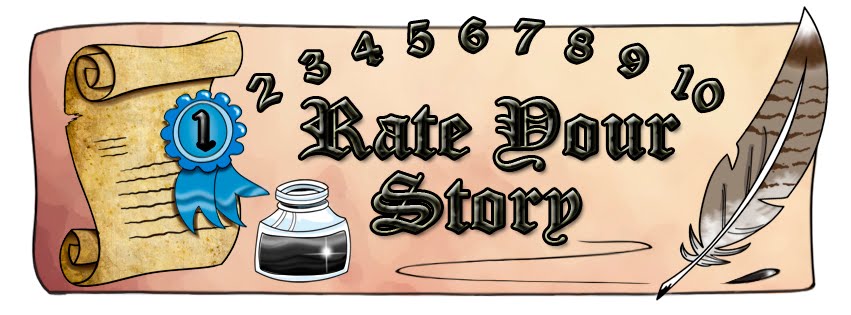For writers, there are a bazillion (that’s a number, right?) different ways you can maximize your use of Twitter. For example, you can use Twitter to expand your social media outreach and talk to fans, librarians, and teachers or you can network with other industry professionals. Twitter is also great for researching publishers, editors, and agents with whom you’d like to work with. Even better, Twitter is an excellent outlet for spouting off random thoughts of the day. Basically, the possibilities are endless. So where should you begin?
STEP 1: Sign Up
First you need to sign up for an account. Accounts are free and easy to set up, simply follow the directions at www.twitter.com. The username you choose will then be referred to as your “Twitter handle”. For example, my Twitter handle is @sophiagholz.
STEP 2: Upload Photos
Once you’ve established your account, you’ll want to upload a photograph to use as your “profile image”. For writers, I’ve heard it’s recommended that you stick with one photograph for all of your social media outlets (Twitter, Goodreads, Facebook, etc.). They say that using the same photo will help you to be recognized online, at a glance. I also know many authors who don’t follow these rules and that’s fine as well. Some writers use a professional headshot, some use snapshots and others use their book covers. Anything goes.
Now that you’ve got a profile picture uploaded, you can move on to uploading a “cover image”. The cover image is the picture that’s displayed horizontally behind your profile picture. This banner image is another great way to either show some personality or share your work.
STEP 3: Tweet!
STEP 3: Tweet!
Congratulations! You should now have your Twitter account up and ready to go. Here comes the fun part: Tweeting! Your status updates (or Tweets) are little blurbs and thoughts that you share in 140 characters or less. You can post random ramblings, funny observances, industry news...anything!
Now that you're officially on Twitter,
below are some basic terms and guidelines to help you get started.
Hashtag or # sign:
A lot of people like to add a hashtag as an afterthought to a Tweet. For example: #WritersLife or #booklove or #AmWriting. Hashtags should start with the # sign followed directly by a word or phrase without any spaces in between.
Hashtags are searchable. So let’s say that you’re writing a nonfiction book about Clydesdale horses. You might want to hashtag some of your related status updates with #clydesdales or #horses. On the flip-side of that, you could search Twitter for those hashtags and connect with other people who are talking about similar things. You can also create your own hashtags using the title of your book, school, a loved phrase, current favorite popsicle flavor....anything.
There are many popular hashtags that writers use and these are good to search on occasion. I’ve included a link to an awesome list HERE. Some of these hashtags include #AmWriting #AskAgent #PubTip and #MSWL (manuscript wish list). Specific groups often use hashtags to organize chats as well.
Tagging and Twitter Conversations:
Though it sounds similar, tagging or tweeting someone on Twitter is different than using a hashtag. Hashtags consist of the searchable # sign before the text. But if you want to tag someone or tweet someone directly, you have to use the @ symbol followed by their Twitter handle (name).
When you tag someone (using the @ symbol) that person or group is automatically notified about your tweet, which allows them to then RT (retweet) or respond if they'd like. This is also how you have Twitter conversations. Remember, if you don’t use the @ symbol to tag someone (or vice versa) that person will not know you’re talking to or about them.
Here are some examples of Tweets using both hashtags and tags:
I'm looking forward to the future when I'm part cyborg & no longer need to eat or sleep. #NeedMoreHoursInTheDay #JustPlugIn
Big congrats to my critique partner-in-crime @JenSwanBooks who was selected to teach an upcoming @HighlightsFound workshop!
Likes and Retweets:
If you see a status or post on Twitter that you like, hit the little heart icon underneath it. This adds the status update to your list of “likes”. It also lets the original writer of that post know that you like it. Or you can hit the little arrows icon underneath of the post. By hitting the arrows you are then “retweeting” that post and adding it to your own newsfeed. People are also notified of your retweets (RTs) and it shows your support.
One thing to note: writers beware that too much of one thing or another won’t make you Twitter-popular. People tend to dislike it if you use too many hashtags, if you’re only retweeting what other people have to say (without adding anything fresh), or if you’re posting about the same thing all of the time.
Using the Lists:
As you start networking and following people on twitter, you can start building select lists. When you click on your profile picture (at the very top and right of your computer screen) a drop down menu should appear. On that menu you should see a “lists” tab. If you click on that, you can follow directions as to how to create your own lists. This is a great feature that allows you to curate a personalized newsfeed. For example, you can add people to an “editors” list or an “agents” list or even a “writer friends” list. This way, instead of seeing every single status update, you can view whichever select group you’d like at any one time.
As you start networking and following people on twitter, you can start building select lists. When you click on your profile picture (at the very top and right of your computer screen) a drop down menu should appear. On that menu you should see a “lists” tab. If you click on that, you can follow directions as to how to create your own lists. This is a great feature that allows you to curate a personalized newsfeed. For example, you can add people to an “editors” list or an “agents” list or even a “writer friends” list. This way, instead of seeing every single status update, you can view whichever select group you’d like at any one time.
For more on Twitter terms, popular hashtags, etiquette for writers and all, check out this excellent post by Debbie Ridpath Ohi: http://inkygirl.com/a-writers-guide-to-twitter/
Do you have any Twitter tips that you'd like to share? Add them in the comments below.
Happy Tweeting!
For more about Sophia visit her website by clicking HERE or follow her on Twitter: @sophiagholz
Click here to follow Rate Your Story on Twitter: @RateYourStory